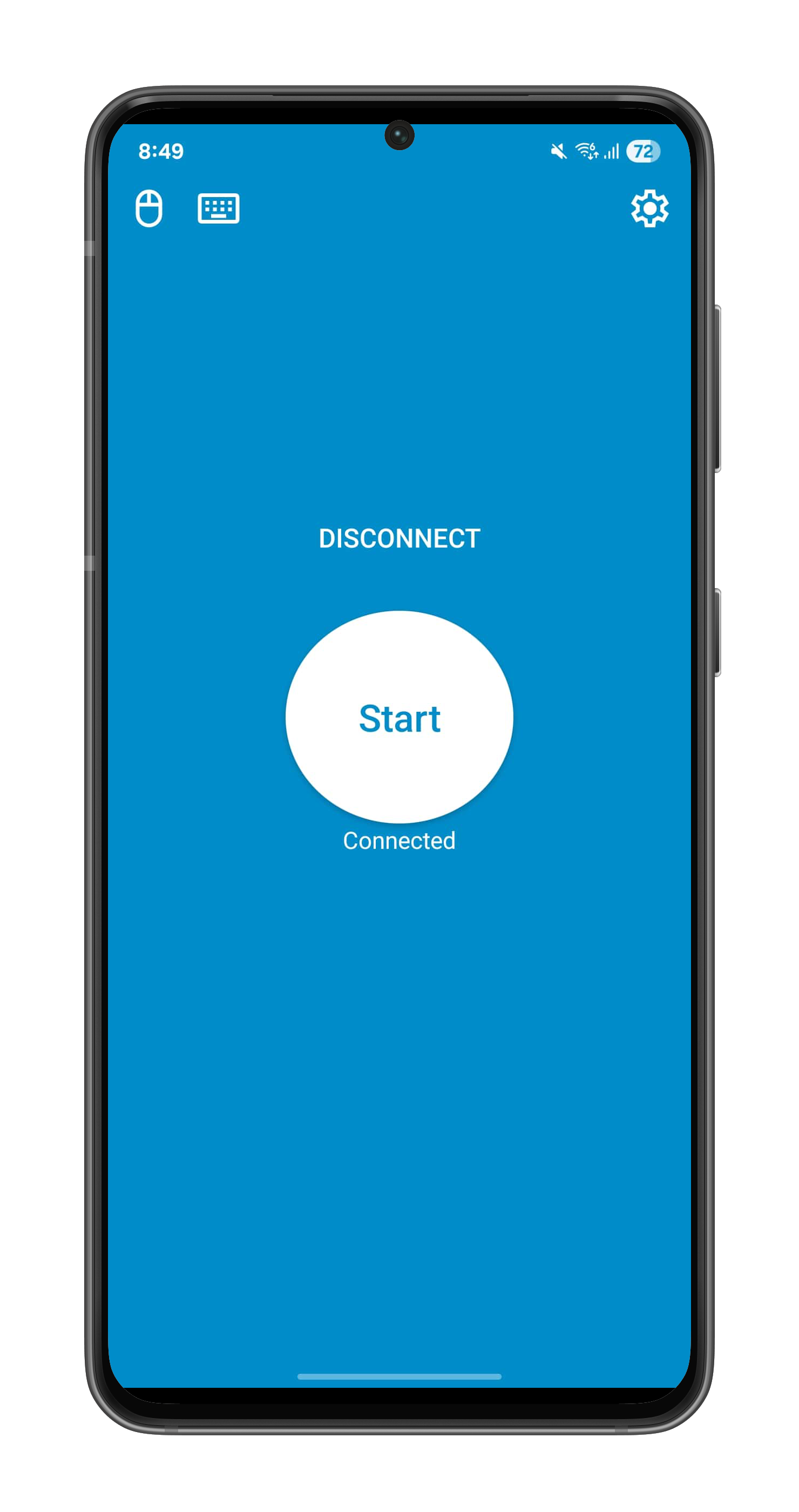Turn your Android smartphone into a powerful wireless mouse, keyboard, and remote for your Windows PC. Simple to set up, intuitive to use, and completely free.

Discover all the reasons that make this app the perfect remote control solution.
Auto-discovery and simple code connection mean you can control your PC in seconds. No complex configuration needed.
Serving users since 2019, engineered for a reliable, lag-free connection. Enjoy smooth cursor movements and instant keystrokes you can count on.
The developer is committed to provide the best experience. The app is actively maintained with continuous improvements and dedicated user support.


My name is Dimitrios Chloros. As a developer, I believe the most powerful tools are the ones that are simple, reliable, and accessible to everyone. I created PC Remote Controller to solve a problem I faced myself—needing a straightforward way to control my computer without being tied to my desk.
This project is independently developed and maintained with a focus on quality and user experience. Thank you for your support.
A reliable and highly-rated tool for remote PC control.
Downloads
Average Rating
Crash-Free Users
Designed to be powerful, intuitive, and make your life easier.
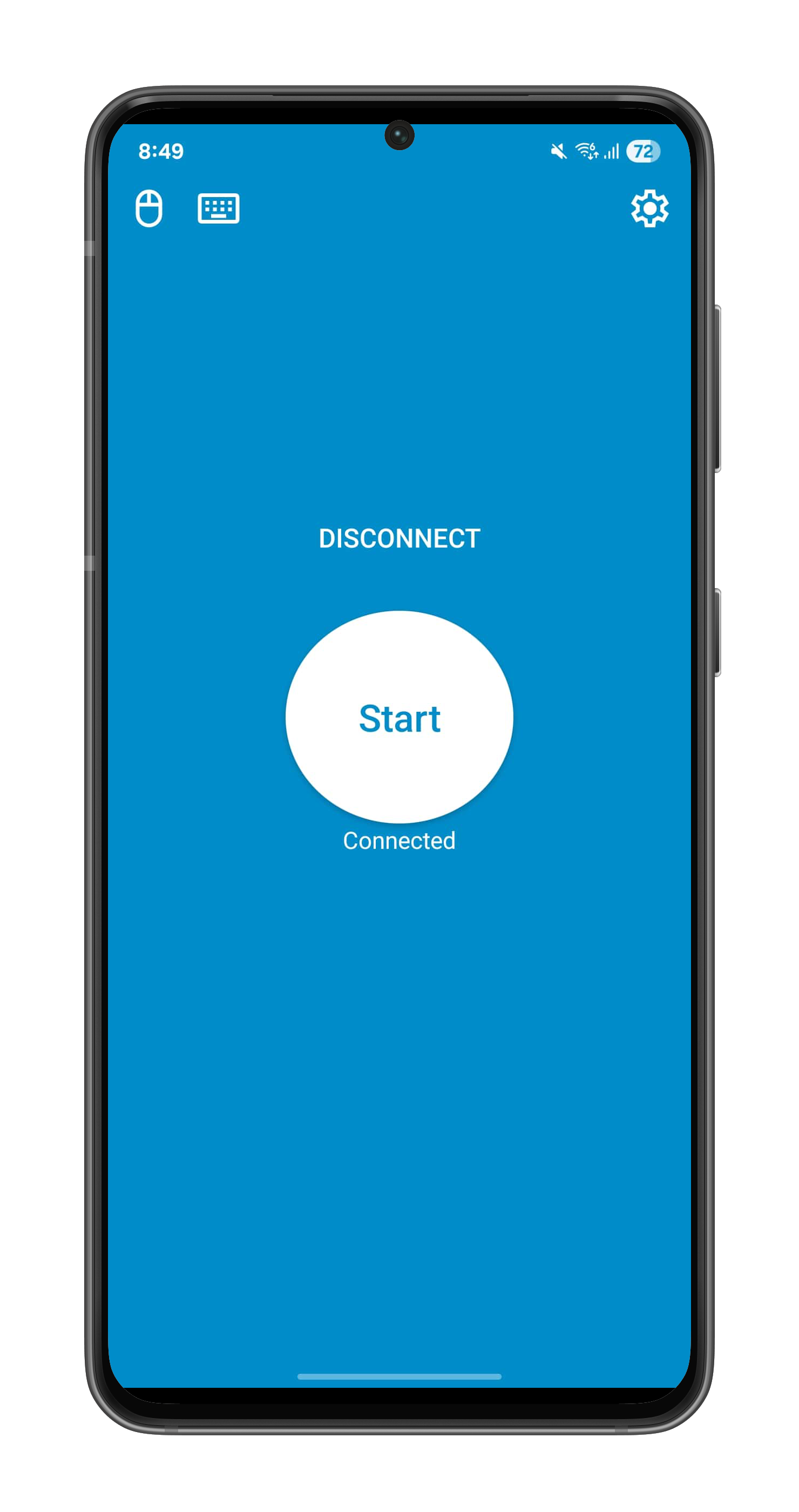
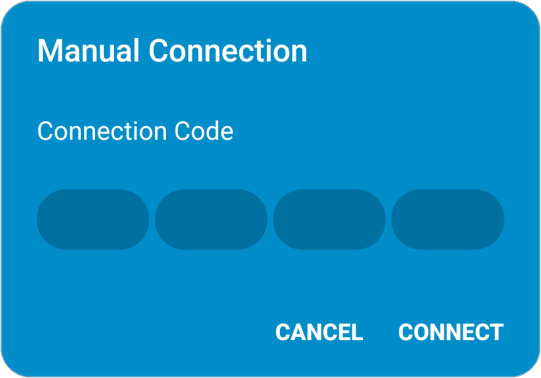
Forget complicated setups. The app automatically discovers and connects to your PC over your local Wi-Fi network. If your network setup is a bit more complex, you can always use a simple manual connection option via a Connection Code, ensuring you're always in control.
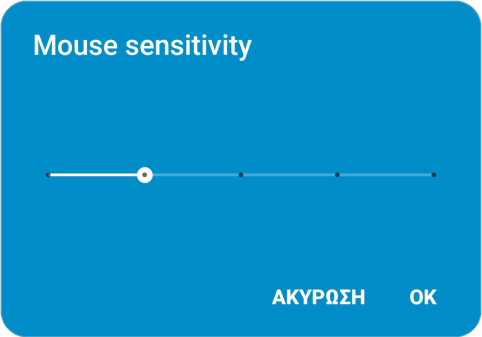
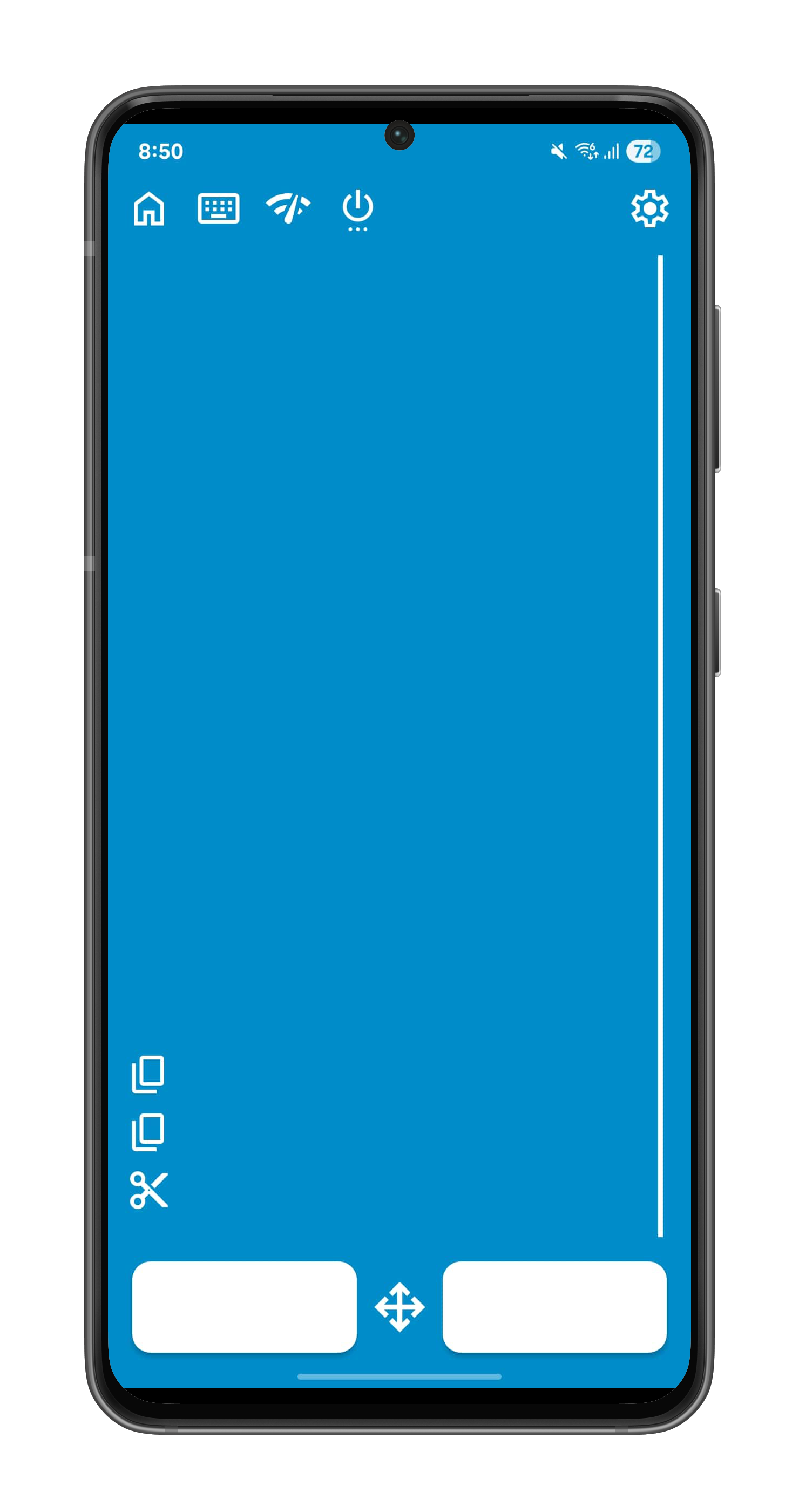
Transform your phone's touchscreen into a fully customizable, wireless mouse. Dial in the perfect cursor speed with adjustable sensitivity, and enjoy full control with support for single and double taps, right-click, scrolling, and drag-and-drop. It’s an intuitive and responsive experience, tailored to your workflow.
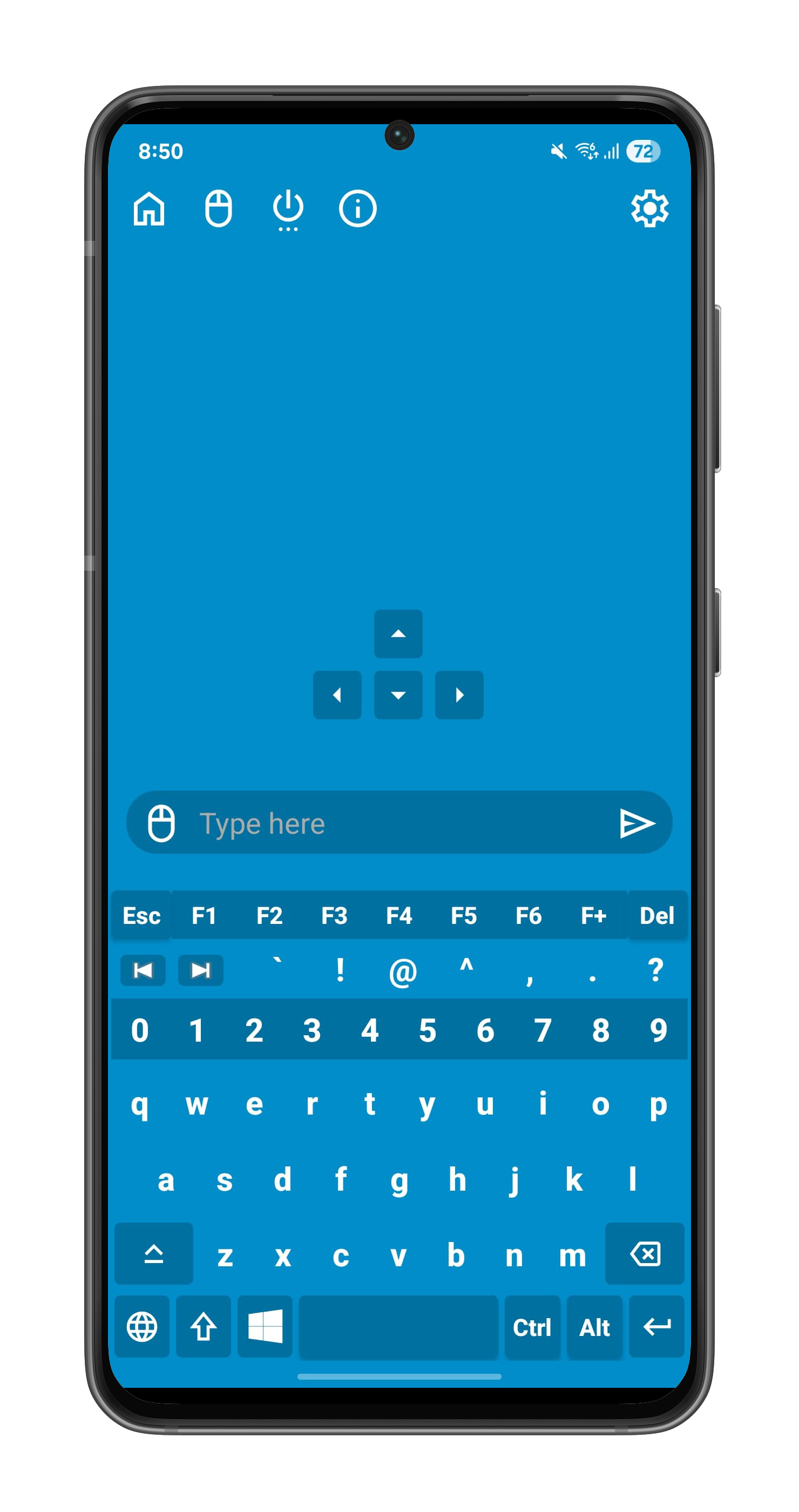
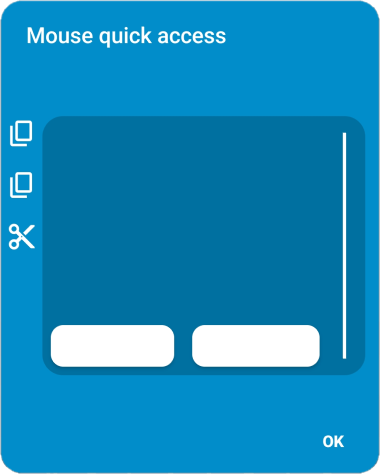
Type on your computer directly from your phone. Our remote keyboard gives you access to every key you need, including function and special keys like Ctrl, Alt, and Shift, making it perfect for everything from quick searches to detailed work.


Finished working but already left your desk? Shut down, restart, sleep, or log off your computer with a single tap from anywhere in your home. It’s the ultimate convenience.
You're just a few moments away from complete wireless control.
First, download and install the application on both your Windows PC and Android phone.
Ensure that both your PC and your Android device are connected to the same local Wi-Fi network for a seamless connection.
Launch both applications. On your Android app, simply press the "Connect" button to instantly link with your PC and enjoy full remote control.
Find out why thousands of users from all over the world rely on the app for daily remote control.
⭐ 5/5
Plug and play, as easy as breathing
June 10, 2022
⭐ 5/5
Very Useful 👍
Feb 18, 2023
⭐ 5/5
So, so Nice app
Mar 29, 2020
⭐ 5/5
Why the hell hasn't anyone commented?
Jan 2, 2021
⭐ 5/5
PERFECTTTT!!!!!
Oct 31, 2020
⭐ 5/5
Finally, an app that works! God Job!
Mar 2, 2019
There are many variations of passages of Lorem Ipsum available but the majority have suffered alteration in some form.
Yes, 100% free. Both the Android app and the Windows application are free to download and use, with no ads, subscriptions, or hidden costs.
You need a PC running Windows and an Android smartphone. For the connection to work, both of your devices must be connected to the same Wi-Fi network.
The app connects securely over your local Wi-Fi network. Your data never leaves your home network, ensuring your PC control remains private and safe.
If auto-discovery fails due to a complex network setup, you can always connect manually. Simply enter the Connection Code, shown on your desktop application, into the Android app.
Currently, the official download is for Windows PCs. However, the desktop app is fully compatible with macOS and Linux. The developer is working on releasing official, easy-to-install packages for these platforms in the near future.
Absolutely. The developer is committed to helping users. You can reach out through the contact form on our website for any questions or support needs.
Have a question, feedback, or a feature request? Fill out the form below and we'll get back to you as soon as possible.
By submitting, you agree to the terms outlined in the Privacy Policy.
Get the PC Remote app for your Android device and the desktop application for your Windows PC to get started.